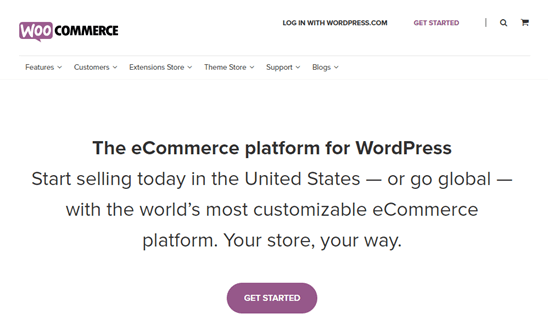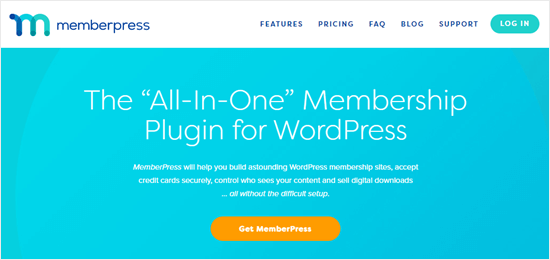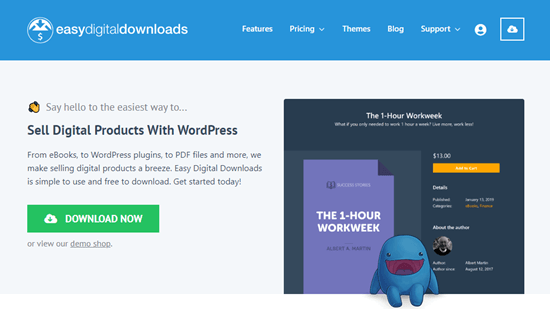Συγκριση: Οι 7 καλυτερες πλατφορμες πωλησης ψηφιακων προϊοντων
Want to sell digital products online? Maybe you’re planning to create e-books, e-courses, software, or something else entirely.
No matter what type of digital product you create, you’ll need an easy-to-use platform to sell your digital products and deliver them to your customers.
In this article, we will share the best platforms for selling digital products online. As we go through them, we’ll explain their pros and cons to help you choose the best option for your needs.
Why you need a platform to sell digital products
If you’re selling a single product, then you can probably set up a contact form and accept credit card payments using Stripe or PayPal.
However, if you sell a lot of products and need an efficient way for users to access downloads, then you need a suitable platform for selling digital products.
These platforms provide you with all the features you need to grow your business online, including:
- Easy ways to accept payments with multiple payment methods
- Direct delivery of products to customers
- You can provide an account management area for customers
- You can sell subscription-based access
- You can offer lessons, quizzes, etc.
- Built-in tools to display and promote products on your website
That said, let’s take a look at some of the best platforms for selling digital and downloadable products online.
1. WooCommerce
WooCommerce is the best eCommerce platform in the world. It’s a free WordPress plugin, and you can use it to sell both physical and digital products.
Pros
- WooCommerce itself is free, but you’ll need a WordPress website which requires a domain name and web hosting.
- You can use it to sell both physical goods as well as digital products.
- There are lots of WooCommerce plugins and extensions that you can use and many of them are free, or have a free version.
- There are plenty of beautiful WooCommerce templates that will make your store look professional and boost sales.
- WooCommerce has dozens of payment gateways available as add-ons including all the top payment services.
Cons
- WooCommerce can seem a little overwhelming at times as there are so many options.
- Additional paid plugins or tools can increase your eCommerce website costs. However, you can easily control it by using free options whenever possible.
Pricing
Although WooCommerce itself is free, you might want to pay to add extra functionality. That might mean buying some premium plugins or a premium WooCommerce theme.
2. MemberPress
Το MemberPress ειναι το καλυτερο WordPress membership plugin.
Σας επιτρεπει να πουλατε συνδρομες και να ελεγχετε ευκολα την προσβαση σε διαφορα μερη του ιστοτοπου σας.
Μπορειτε να δημιουργησετε συνδρομες για τα ψηφιακα η τα προϊοντα που μπορειτε να κατεβασετε, ετσι ωστε οι πελατες να μπορουν να εχουν προσβαση απο τους λογαριασμους τους μετα την αγορα του μελους.
Πλεονεκτηματα
MemberPress συνεργαζεται με διαφορα payment gateways οπως το PayPal, Stripe, και Authorize.net. Επισης συνεργαζεται με email marketing services οπως Constant Contact, ConvertKit, Και αλλα.
Μπορειτε να χρησιμοποιησετε το μελος MemberPress για να δημιουργησετε σε πολλα μελη μονο σελιδες η τμηματα στον ιστοτοπο σας. Θα μπορουσατε να παραδωσετε το πληρωμενο περιεχομενο σας με τη μορφη αναρτησεων, σελιδων η ληψεων που εχουν προσβαση μεσω μιας σελιδας που προστατευεται μονο απο μελη.
Δεν υπαρχει κανενα οριο για το ποσα διαφορετικα επιπεδα συμμετοχης μπορειτε να ορισετε στο MemberPress. Μπορειτε να ορισετε αυτα που σας αρεσει.
Οι περισσοτεροι ανθρωποι βρισκουν το MemberPress αρκετα ευκολο στη χρηση. Εαν εχετε κολλησει, απλα ελεγξτε τις οδηγιες βημα προς βημα στον τελικο οδηγο μας για τη δημιουργια ενος δικτυακου τοπου για την ενταξη του WordPress.
Το MemberPress επιτρεπει την πραγματοποιηση εφαπαξ πληρωμων η επαναλαμβανομενων συμμετοχων. Μπορειτε ακομη να δημιουργησετε μια δωρεαν δοκιμαστικη ιδιοτητα μελους, να δημιουργησετε κωδικους κουπονιων για να προσφερετε εκπτωσεις η να αποδεσμευσετε περιεχομενο σταγδην για να μετατρεψετε περισσοτερες πωλησεις.
Υπαρχουν διαθεσιμες πολλες αναφορες, ωστε να μπορειτε να δειτε ποια προϊοντα και επιπεδα συμμετοχης πωλουν καλα.
Μειονεκτηματα
Το memberPress ειναι προσανατολισμενο για πωλησεις συνδρομων και μελων και μπορει να μην ειναι καταλληλο για επιχειρησεις που απλως θελουν να πουλησουν προιοντα ληψεων.
Το MemberPress ειναι απιστευτα ισχυρο και ευελικτο. Ισως χρειαστει να διαβασετε τα tutorials για να ξεκινησετε να εξοικειωθειτε με ολα τα χαρακτηριστικα.
Pricing
Το κοστος του MemberPress κοστιζει $149 στο βασικο επιπεδο που ειναι αρκετο για τους περισσοτερους χρηστες που μολις ξεκινουν. Μπορειτε να κανετε αναβαθμιση στο σχεδιο Plus η Pro και να ξεκλειδωσετε αλλες ισχυρες λειτουργιες.
3. LearnDash
LearnDash is the best LMS (Learning Management System) plugin for WordPress plugin. It allows you to easily sell online courses on your website.
Pros
- LearnDash supports a huge range of pricing models. These include one time sales, subscriptions, memberships, bundles, and more.
- There’s lots of help available, including video tutorials, community forums, and documentation. There’s also a support team.
- If you’re running an online course, you’ll find loads of helpful features. These include certificates and badges that you can use as incentives for your students.
- You can create your own forums, specific to your courses, so that students can interact with one another.
- There’s a 30-day money-back guarantee, so you can get a refund if you decide that LearnDash isn’t the right option for you.
Cons
- You can only contact the support team by submitting a ticket. There’s no live chat or phone option.
- There’s no free version or trial period available.
Pricing
The Basic plan costs $199 at full price. You’ll almost certainly find that it’s on sale for $159 when you visit the site, though.
If you want to use LearnDash on several site, the Plus packet lets you install it on up to 10 sites. That costs $229 full price, though it’s normally on sale for $189.
For more details, see our guide on how to create and sell online courses with LearnDash.
Often users use LearnDash in combination with MemberPress to get the most value.
4. Easy Digital Downloads
Easy Digital Downloads does what you might expect from the name. It lets you sell digital downloads from your site. Again, it’s a WordPress plugin, so you’ll need a domain name and web hosting.
Pros
- You can use Easy Digital Downloads for free, just like you can with WooCommerce. If you want extra features, there are lots of free and paid extensions available.
- Easy Digital Downloads is specifically designed for selling digital products. If you have no intention of selling physical products, then it could be a great fit for you.
- There’s plenty of support available. This includes support forums, videos, and tutorials. If you’re a premium user, you can get priority support.
- You can use the Easy Digital Downloads shortcodes to display your products anywhere you want, such as in a blog post.
Cons
- There aren’t all that many WordPress themes out there that are designed specifically for use with Easy Digital Downloads.
- Easy Digital Downloads is free but you may need paid extensions to add extra features. This may increase your costs.
Pricing
The basic version of Easy Digital Downloads is free. If you want more features, then you will need their extensions. Some of them are free and others are paid addons.
You can also opt for one of the pricing plans, which are billed yearly. These give access to email support and various extras through included extensions. They start at $99/year.
5. Restrict Content Pro
Restrict Content Pro is the paid version of the Restrict Content plugin. It’s a WordPress membership plugin produced by the same team that’s behind Easy Digital Downloads.
Pros
- Restrict Content Pro is really easy to get started with. Even if you’ve had little experience of WordPress, you should find it fairly straightforward.
- Restrict Content Pro works seamlessly with Easy Digital Downloads. If you want to use both plugins on your site, it’s easy to do so.
- It comes with a lot of built-in integrations, like Stripe, PayPal, MailChimp, WooCommerce, and more.
- You can create as many different membership levels as you want, including free and trial memberships.
- Your customers can move between subscription levels and only pay the difference. This happens automatically and could save you a lot of admin time.
- You can easily view reports on your earnings, membership numbers, and more.
- There’s an “Unlimited” plan available which includes lifetime updates and supports for a single one-off fee.
Cons
- The free version of the plugin doesn’t handle payments. You’ll need to upgrade to Pro if you want people to pay to register.
- Some of the most useful addons aren’t included in the Personal or Plus plans. These include the ability to drip content, which most membership plugins include as a basic feature.
- There’s no phone or live chat support, even at the higher pricing tiers. You have to submit a support ticket instead.
- Although there’s a 30 day refund period, you can only get a refund if you can explain why the plugin won’t work for you.
Pricing
There’s a free version of the plugin available, called Restrict Content. The Restrict Content Pro plugin costs from $99/year, which comes with 13 free add-ons.
6. Shopify
Shopify is an all in one platform for eCommerce. This means it handles everything for you such as your site hosting, updates, and security. You just pay a single monthly fee.
Pros
- Shopify is really easy to get started with. You don’t need to buy hosting or even a domain name. You just sign up for an account with Shopify and start creating your store.
- You can sell both physical and digital products using Shopify. This could be useful if you might want to offer physical products in the future.
- There are loads of apps available for Shopify. These add functionality to your store. Most of these will cost you money, but some are free integrations with other software that you might be paying for, such as OptinMonster.
- You can pick from lots of different Shopify themes (templates) for your site, or even buy a premium theme from the Shopify themes store.
- There’s 24/7 support available through live chat, phone, email, and Twitter. There’s also lots of documentation, plus video tutorials and support forums.
Cons
- You can’t easily integrate Shopify with WordPress, so it’s not a good option if you want to sell directly from your existing website.
- Shopify has a built-in payment system called Shopify Payments. If you want to use third-party payment gateways, like PayPal or Amazon Payments, Shopify charges an extra 2% fee on these transactions.
Pricing
Shopify costs $29/month for the basic plan. This gives you access to the majority of features that you’re likely to want, apart from reports and gift cards. Those are available on the next tier up, at $79/month.
7. Teachable
Teachable is a platform where you can create your own online courses. It hosts your course for you, so you don’t need a website in order to use it.
Pros
- Teachable is easy to get started with. It has a straightforward dashboard to guide you through the process.
- There’s a generous free plan available, so you can get started without paying anything. This plan lets you have unlimited courses and students, and you can have a discussion forum and basic quizzes too.
- It’s easy to arrange and organize your content in Teachable using the drag and drop interface.
- You can upload your own logo, images, text, colors, and so on to customize how your Teachable sales pages looks.
- Teachable can handle lots of different file types. It does a particularly good job of dealing with videos, which should look great whatever device your student is using.
- There are great analytics that can show you how your students are doing. You can even track individual students’ progress.
- You can communicate with students directly from your Teachable platform.
Cons
- If you want to customize your course homepage using the Power Editor, you’ll need to understand HTML and CSS code.
- Teachable is designed for courses. It’s not really going to work for you if you want to sell something like an ebook or software.
Pricing
Teachable’s free plan doesn’t cost anything. However, you will pay $1 plus 10% for every paid course that you sell. That means that if you have a course costing $200, you’ll pay Teachable $21 on each sale.
The cheapest plan is $29/month. If you’re on this plan, you’ll also be charged an additional 5% on each sale. To avoid paying any commission at all, you’ll need to be on the Professional Plan for $79/month.
Choosing the Best Platform for Your Needs
The best platform to sell digital products depends entirely on your needs.
If you want to sell subscription-based digital products, premium content, or pay-per-view website, then MemberPress is the best option.
If your products include ebooks, music, or software, then Easy Digital Downloads might well be all you need.
If you want to sell an online course, pick a platform like LearnDash or Teachable. These are specifically designed for online course creators, and it’s easy to use them to create a professional looking course.
Finally, if you’re also selling physical products, or might want to do so in the future, go with WooCommerce or Shopify. Both of these options make it easy to sell both digital and physical goods.
We hope this article has helped you compare the best platforms to sell digital products.